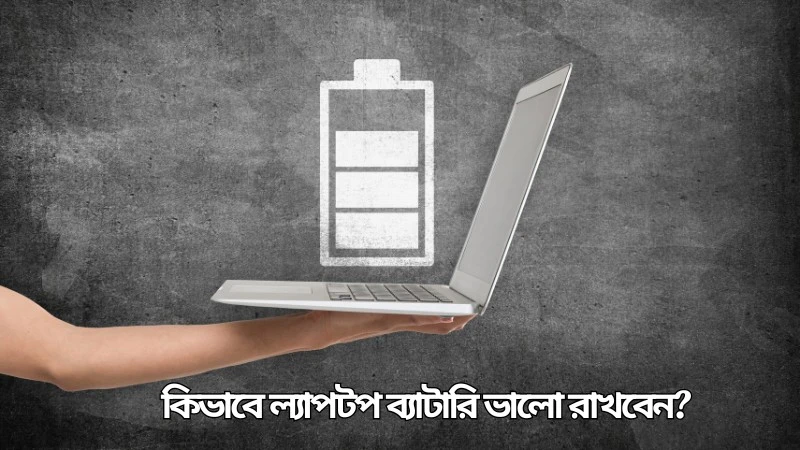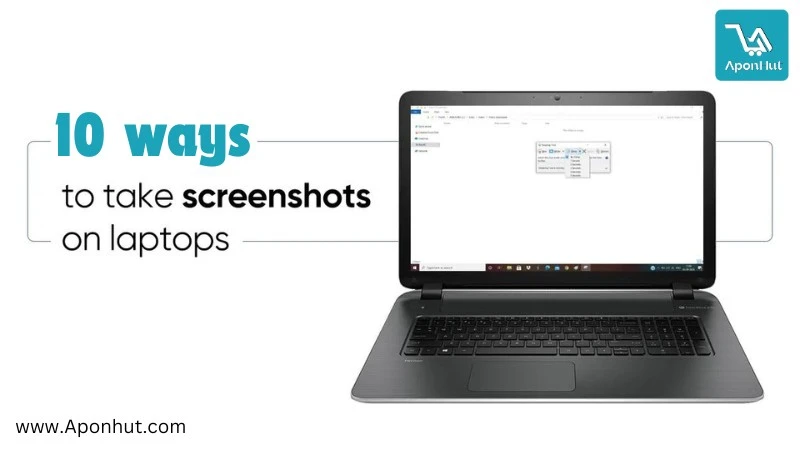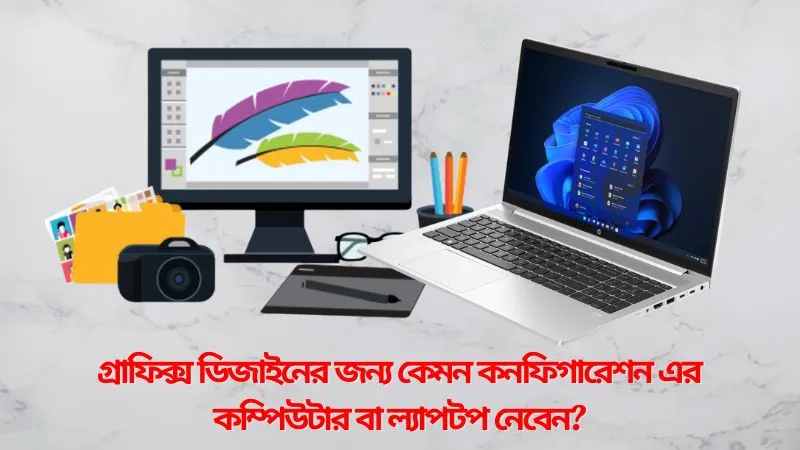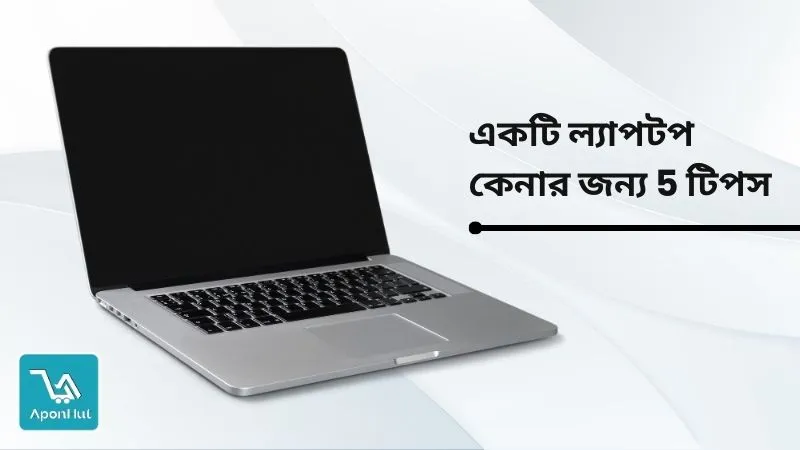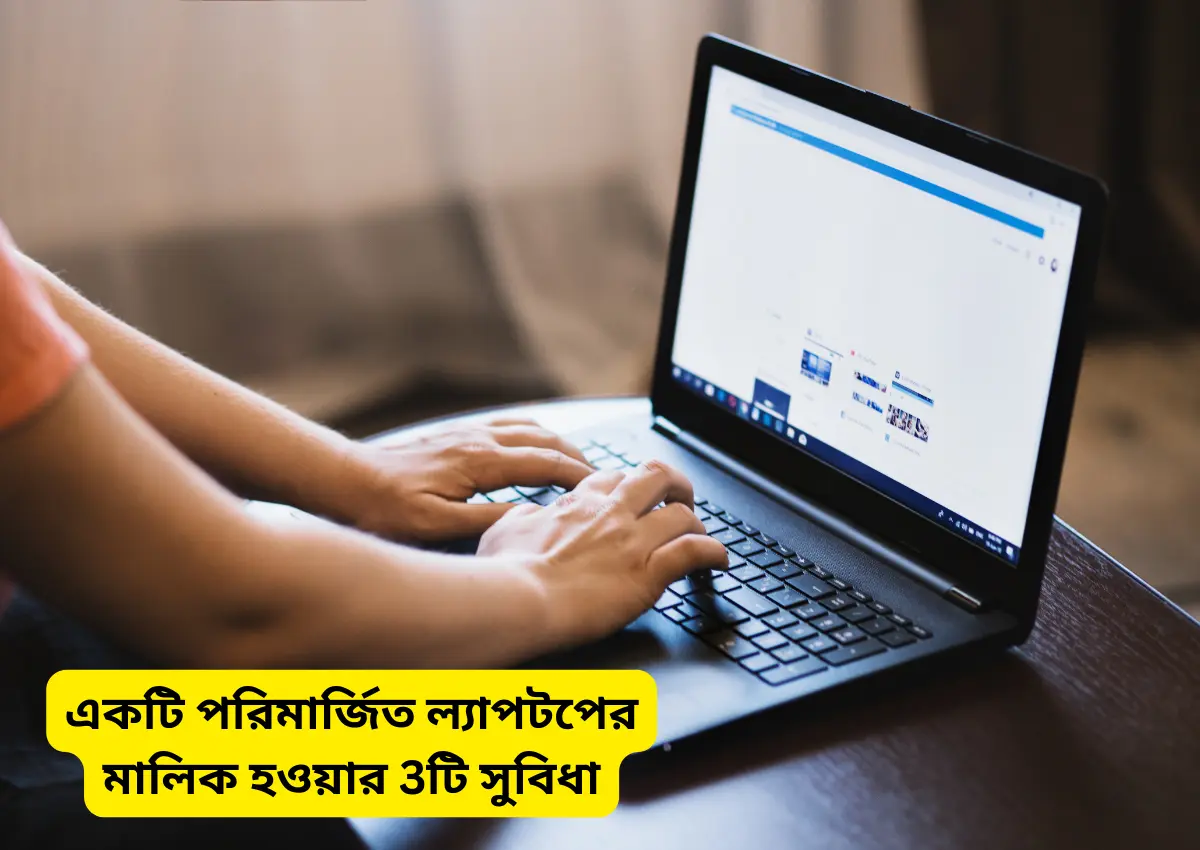What should I check before buying a used laptop?
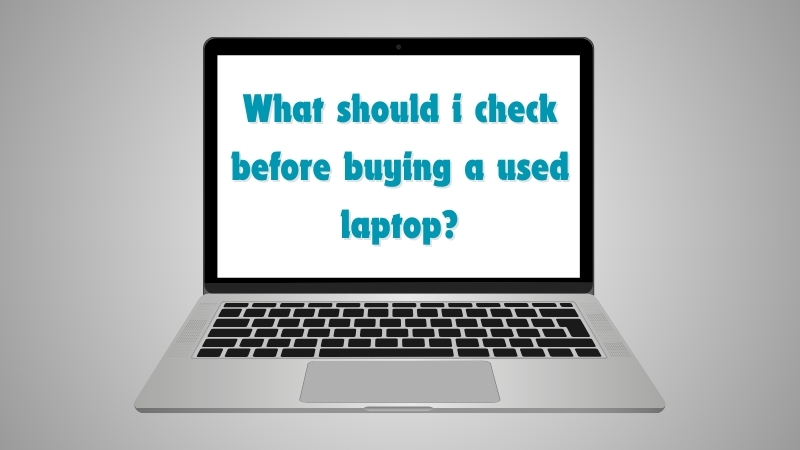
There can always be a point for purchasing an inexpensive used laptop particularly if there is a need to strike a balance among performance and pricing. This article offers you a kind of short guide for selecting the best-used laptop balancing performance and cost. It will help you to make the best use of your money. Let's discuss essential features to consider for buying a used laptop.
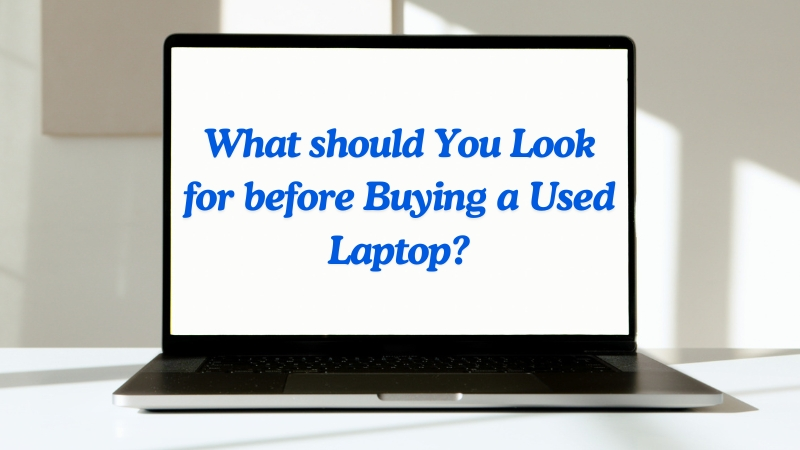
What should You Look before Buying a Used Laptop?
You should look at some features before buying a used laptop. We also mention some guidelines that you should check before buying a used laptop. Here we describe briefly. So, you should read this article carefully before buying a used laptop.
Buy From Trusted Sources
If you want to buy a second-hand or used laptop you should buy from a trusted source. Because after buying your device if you find any problem with your laptop you can get better help from trusted sources. Aponhut.com is a famous and trusted platform for buying and selling used laptops. You can check this Aponhut for perching your used laptop.
Budget Friendly
The most important thing is that used laptop will be budget-friendly deal for you. If your budget is low, you can buy a used laptop because for under 30000 taka, you can buy a good laptop that fulfills all your needs. You can also check Aponhut.com for buying a budget-friendly laptop.
Check the Device Body
If you get the opportunity to examine the laptop in person, be sure to examine every part of the laptop's body for any indications of infection. Check for any signs of drop damage and there shouldn’t be any cracks in the frame of the laptop. Notably, it is advisable to look out for any changes in the behavior of the door and the condition of the hinges and screws for signs of sags.
Physical damages that could cause the laptop to malfunction may on occasion seem to be too hard to befall the piece; however, the internal sturdiness of the machine might be adversely affected, thereby reducing its expected lifespan in the future despite working properly. Ensure the laptop’s casing is uncompromised and that there are no chips on it or any other signs of damage. Check if any parts do not seem to fit properly like handles, bolts, or any other part of the lock and the structure that is loosely held in place.
Check an exterior
While it might not be a defining criterion, people may be able to get a hint of what the laptop was used for in the past. Some people like small white lies as a marketing strategy and misrepresent the length of the exploitation.
This creates a very close link between overall output and wear, such that when one increases, the other is also likely to increase. This is an important fact that needs to be understood- a device, even if it is not destroyed completely, may turn into a piece of useless junk if significant damage is done to its working capacity. The “body” that protects the “mind” or the part of it that is responsible for managing the car is the chassis and case, so focus on these.
Check a screen
Make sure the graphics are good by changing the background image, going through the pictures, and opening the videos.
Attempt to experiment a little with the contrast and brightness settings to see how the panel looks under various lighting scenarios. It can be handy to check for input data if you are not quite sure whether there is something left on your laptop through the help of a USB flash drive.
Check battery life
It is recommended to verify the battery life when you purchase. Take a special battery inspection tool, such as the above gadget, to be very sure about what to buy.
Another option is to try to obtain a backup: ask the seller for a replacement, a discount, or a test day of use. If you still have doubt, do not just grab the first smartphone you see because their batteries may not be so good. One of the things limiting the performance of cheap second-hand notebooks is a short battery life. Simply determine how weak the battery can get by, whether you are prepared to replace it, and whether you are ready to use a laptop in such a situation.
Check motherboard
It would be preferable to ask for the relevant documentation and use a laptop to feel whether it is as fast and as sharp as it should be, does not heat up too quickly, makes a lot of noise, or causes other types of discomfort.
Check a processor
A gadget should not take a long time to load and to perform the simplest assignment and if this is the case then one ought to worry. A used laptop will undoubtedly operate more slowly and possibly louder than a brand-new one. This is what a consumer needs to be prepared for, but they don't have to purchase an essentially useless gadget just because it's cheap.
Check RAM
Start several instances of a web browser, initiate a couple of applications and programs at a go, and attempt to toggle between them.
If you have any desire to turn into the type of person who would like to pick up objects in the house and throw them across the room in anger, this laptop may not improve you as a person and should be avoided at all costs.
Check a keyboard
The visibility of letters will be the first thing you notice. Consider if using what is supplied to you will be convenient for you.
While visibility is something you can fix with stickers (available at every store that sells electronics), missing, damaged, and unpressurized keys will be highly problematic.
Even if you primarily use your computer mouse for operations, pay attention to the touchpad's responsiveness.
Check ports and inputs
Examine anything that comes into your reach, including the power cable input, headphone jacks, and USB connection. It is undoubtedly not worth purchasing a device that will interfere with basic network connectivity via a cable or data transfer.
Check a camera
It may not be the most crucial feature, but if you enjoy video calls, you would struggle to get by without a working webcam. To do a test, launch the program or sign into Skype.
Check software
There are several applications secured to a particular computer. If there is a unique feature set up, think of a resale. Additionally, don't forget to inquire about software in general, or at the very least, the OS.
Verify the license for everything. Alternatively, it might be infected with viruses, or any issues, that cause your private information loss in the future.
FAQ's
Is it safe to buy a used laptop?
Yes, buying a used laptop is safe but you should buy it from trusted sources.
How to check if the laptop is in good condition?
You should be focused on some factors like Device Body, display,Ram,Rom, processor, webcam battery, etc.
How to know if a laptop is good?
To confirm it is a good laptop check Device Body, display, Ram, Rom, processor, webcam battery, etc.
A final word about buying a used laptop
In today's article we will try to provide an informative article on guidelines about buying a used laptop, we hope that today's article will be very helpful for you. We regularly upload more informative articles so stay with us for this kind of informative article.
Related searches
#used_laptop_reddit
#How_to_check_second_hand_laptop_battery
#What_to_check_in_a_laptop_before_buying
#What_to_do_after_buying_a_used_laptop
#laptop_testing_checklist
#used_laptop_testing_software